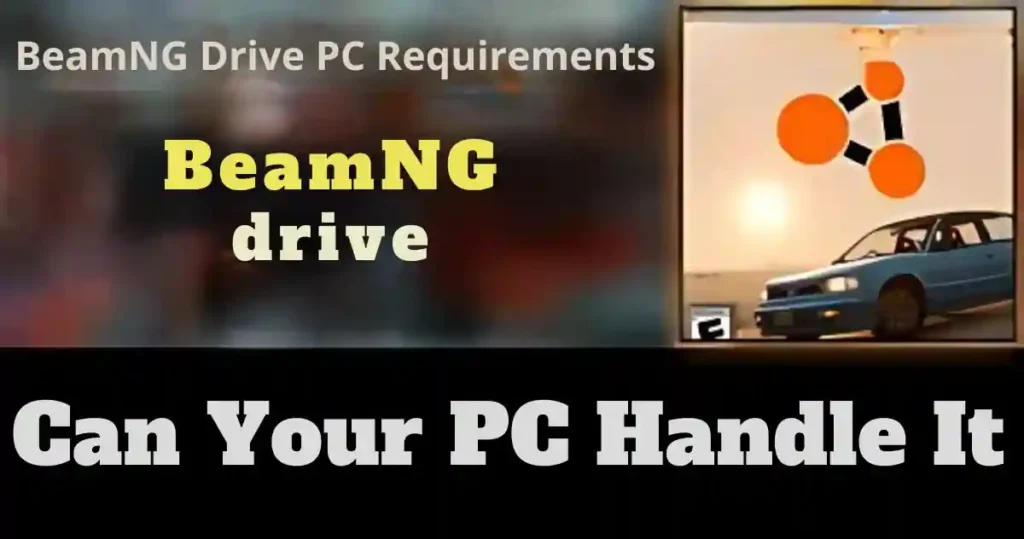Have you ever wondered if your PC is up to the challenge of running BeamNG drive PC requirements?
This simulation game is known for its lifelike physics, immense modding potential, and sheer fun factor.
But the question is—can your hardware handle it?
Whether you’re building a new PC or tweaking an old setup, this guide breaks down everything you need to know.
From minimum specs to recommended setups, we’ve got you covered.
See also our article on “Does BeamNG Drive PC Freeform Mode Use AI?”
Let’s dive in!
BeamNG Drive PC Requirements: Minimum System Requirements You Need to Know
Running BeamNG.drive on your PC doesn’t require cutting-edge tech, but you’ll need to meet some basic criteria.
At the minimum, BeamNG drive PC requirements include an Intel Core i3-6300 or AMD FX-6300 processor with 16GB of RAM.
That’s enough to enjoy the game on low settings and handle one or two vehicles.
However, if you’re on older hardware, expect significant compromises in graphics and frame rates.
I once tried playing on a laptop with just 8GB RAM and an integrated GPU—trust me, it was painful.
Here’s a snapshot of the minimum requirements:
| Component | Minimum Requirement |
| CPU | Intel Core i3-6300 / AMD FX-6300 |
| GPU | NVIDIA GeForce GTX 550 Ti / Radeon HD 7750 |
| RAM | 16GB |
| Storage | 45GB available space |
| OS | Windows 7 (64-bit) |
“Check out the official BeamNG.drive system requirements for detailed specifications and recommendations.”
Recommended System Requirements for BeamNG Drive PC Requirements Explained
To enjoy a smooth and immersive experience with BeamNG.drive, it’s best to aim for the recommended PC requirements.
This means equipping your system with a powerful CPU like the Intel Core i7-6700 or AMD Ryzen 7 1700, both of which are designed to handle the game’s complex physics and high-performance demands. Pair this with at least 32GB of RAM to ensure seamless multitasking and smooth gameplay, especially when using mods or playing multiplayer modes like BeamMP.
When I upgraded to a GTX 970 GPU, the difference was night and day.
The game ran effortlessly at 1440p resolution, even with multiple vehicles on the track.
No more stuttering or frustrating frame drops—it was pure fun, with BeamNG.drive’s realistic crashes and physics shining like never before.
If you’re serious about taking full advantage of everything this game has to offer, meeting or exceeding the BeamNG drive PC requirements will make all the difference!
Here’s what the recommended setup looks like:
| Component | Recommended Requirement |
| CPU | Intel Core i7-6700 / Ryzen 7 1700 |
| GPU | NVIDIA GTX 970 / Radeon R9 290 |
| RAM | 32GB |
| Storage | 50GB available space |
| OS | Windows 10 (64-bit) |
This configuration also allows you to explore BeamNG mods and BeamMP multiplayer with little hassle.
The Role of the CPU in BeamNG.drive Performance
BeamNG.drive is a highly CPU-intensive game, making your processor a key factor in its performance.
The game’s unique physics engine assigns one vehicle to each CPU core, so the more cores your processor has, the more vehicles you can spawn and control.
When I first played on my older Intel CPU with just 4 cores, I could barely handle two cars before the game started to lag and stutter.
Scenes with multiple vehicles quickly turned into a frustrating slideshow, making it impossible to enjoy the full potential of the game.
Things drastically improved when I upgraded to an AMD Ryzen 9 processor with 12 cores.
With this setup, I could spawn massive numbers of vehicles and enjoy large-scale crashes without any significant drop in frame rates.
If you want to enjoy BeamNG.drive with smooth gameplay, especially in multiplayer or when using mods, your CPU needs to be powerful enough.
A CPU with at least 6 to 8 cores is a great starting point for handling multiple vehicles and ensuring smooth performance.
For the best experience, prioritize upgrading your CPU when planning your system for BeamNG drive PC requirements.
This single upgrade can unlock the game’s full potential and take your gameplay to the next level.
Here’s a quick comparison of recommended CPUs:
| CPU Model | Cores/Threads | Ideal For |
| Ryzen 5 5600X | 6 / 12 | Moderate Gameplay |
| Ryzen 7 5800X | 8 / 16 | Advanced Users |
| Intel i9-12900K | 16 / 24 | Ultimate Gameplay |
How GPUs and VRAM Enhance Graphics: BeamNG Drive PC Requirements Explained
Your GPU plays a major role in handling the graphics when running BeamNG.drive.
However, you don’t need an extremely powerful GPU unless you’re targeting ultra-high resolutions like 4K.
BeamNG.drive performs best with a GPU that has plenty of VRAM, especially if you use high-resolution textures or mods.
I remember upgrading my GPU from a GTX 1050 Ti to an RTX 3060, and the difference was astonishing.
Suddenly, the game’s reflections, lighting, and particle effects became incredibly realistic.
Even with multiple vehicles on the screen, the performance stayed smooth, and I could enjoy the game like never before.
If you want to optimize your gaming experience with BeamNG.drive, make sure your GPU meets the requirements.
Here’s a guide to what you should aim for based on your gaming needs:
- GTX 1650 (4GB VRAM): Perfect for budget gaming and running BeamNG.drive at low to medium settings.
- RTX 3060 Ti (12GB VRAM): Ideal for playing at high settings with smooth performance at 1080p resolution.
- RX 6800 (16GB VRAM): A great choice for running the game at ultra settings and resolutions like 4K.
With the right GPU and enough VRAM, you can unlock the full potential of BeamNG.drive, even when using mods or custom maps.
Remember, a well-matched GPU is key to meeting the BeamNG drive PC requirements and enjoying the game to the fullest!
| GPU Model | VRAM | Best For |
| GTX 1650 | 4GB | Budget Gaming |
| RTX 3060 Ti | 12GB | High Settings at 1080p |
| RX 6800 | 16GB | Ultra Settings at 4K |
If you’re modding BeamNG heavily, prioritize GPUs with at least 10GB VRAM.
BeamNG Drive PC Requirements: RAM and Storage Details
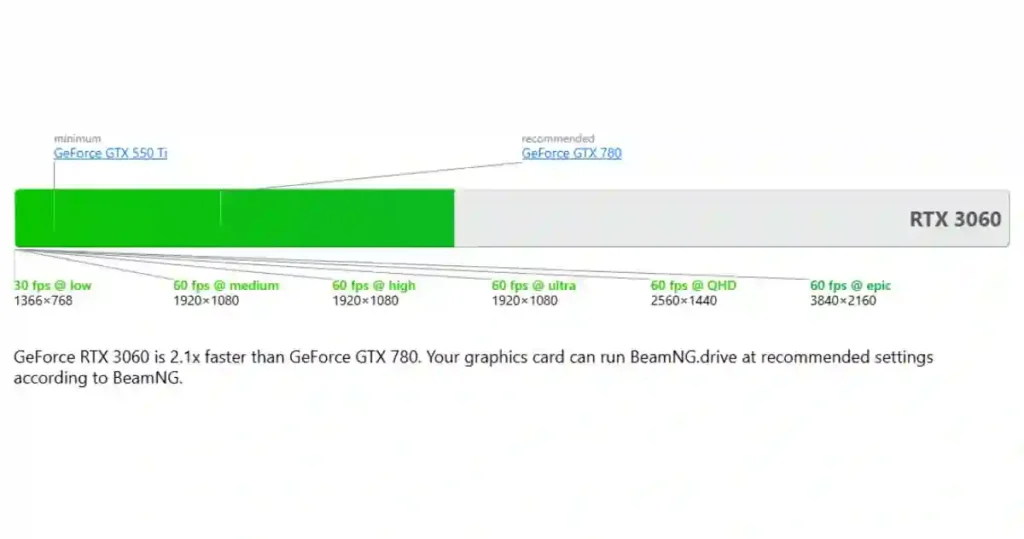
For smooth gameplay in BeamNG.drive, having enough RAM is absolutely crucial.
The minimum RAM requirement for BeamNG.drive PC requirements is 16GB, which is just enough for basic gameplay.
However, 32GB of RAM is considered the sweet spot, especially if you enjoy multitasking or playing BeamMP multiplayer.
When I tried playing with just 16GB, I often faced stuttering and lag on larger maps or when using heavy mods.
Upgrading to 32GB made a huge difference, allowing me to experience smoother gameplay and better performance.
BeamNG.drive also needs between 45GB to 50GB of storage space for installation.
If you plan on installing mods, keep in mind that this storage requirement can increase significantly.
Using an SSD for BeamNG.drive is highly recommended because it provides faster load times and overall smoother performance.
With an SSD, you’ll notice that maps load quicker, and switching between mods becomes much easier.
Optimizing your setup to meet these BeamNG drive PC requirements will ensure the best possible experience.
Optimizing BeamNG Drive for Low-End PCs
If your PC has older hardware, don’t worry—there are ways to improve performance for BeamNG.drive.
Start by lowering the graphics settings to reduce the strain on your computer.
Focus on turning down shadows, reflections, and texture quality for smoother gameplay.
Another tip is to reduce the number of vehicles in your game.
BeamNG.drive runs better when you stick to just one or two cars at a time.
Make sure to close background applications while playing.
This frees up your RAM and ensures BeamNG.drive can use more resources for better performance.
By following these steps, you can optimize your setup and enjoy BeamNG.drive even with older hardware.
These tips are especially helpful when meeting the BeamNG.drive PC requirements on a lower-end system.
FAQ: BeamNG Drive PC requirement Common Questions
Can BeamNG run on 2GB RAM?
No, BeamNG.drive cannot run on 2GB of RAM.
The minimum requirement is 16GB RAM, and even 8GB struggles with performance issues.
With 2GB, the game won’t even load due to its reliance on memory for its physics and graphics.
How many GB is BeamNG?
BeamNG.drive requires 45GB to 50GB of storage for installation.
If you’re planning to download mods or use multiplayer features, allocate more space as mods can consume significant storage.
Can BeamNG run on 4GB RAM?
While it’s technically possible to load BeamNG.drive with 4GB RAM on very low settings, it’s not recommended.
Expect constant stutters, crashes, and unplayable performance due to insufficient memory for physics calculations.
Can I play BeamNG.drive on my phone?
No, BeamNG.drive is not available on mobile devices.
The game is exclusive to Windows PCs, as it requires a powerful CPU and GPU to handle its physics engine.
Is BeamNG.drive offline?
Yes, BeamNG.drive can be played offline.
However, certain features like BeamMP multiplayer and downloading mods require an active internet connection.
Can you play BeamNG on a low-end laptop?
It depends on your laptop’s specs.
A low-end laptop with at least 16GB RAM, a decent quad-core CPU, and a mid-tier GPU like the GTX 1050 Ti can run BeamNG on low settings.
For laptops below these specs, performance issues like frame drops are common.
What is the minimum RAM for BeamNG?
The minimum RAM required to run BeamNG.drive is 16GB.
If you attempt to run it with less, you’ll face significant performance issues, especially with large maps or multiple vehicles.
Is BeamNG free or paid?
BeamNG.drive is a paid game and is available for purchase on platforms like Steam.
It frequently goes on sale, making it affordable for simulation enthusiasts.
What is better than BeamNG?
BeamNG.drive is unique in its focus on soft-body physics and realistic crashes.
However, for more arcade-style gameplay, games like Wreckfest or Forza Horizon might be preferable.
If you’re into simulation racing, Assetto Corsa or rFactor 2 are great alternatives.
Is BeamNG on PS4?
No, BeamNG.drive is not available on PS4 or any console.
The game is exclusive to Windows PCs due to its high hardware requirements and reliance on complex physics engines.
Conclusion
Now that you know what it takes to run BeamNG Drive PC requirement, you can plan your setup accordingly.
Whether you’re on a budget or building a high-performance rig, focus on a strong CPU, plenty of RAM, and a capable GPU.
Don’t forget to optimize your settings to get the best experience, especially if you’re using mods or multiplayer.
Ready to start crashing cars and testing physics?
Check out our article on how to change AI difficulty in F1 23. It is what I recommend.