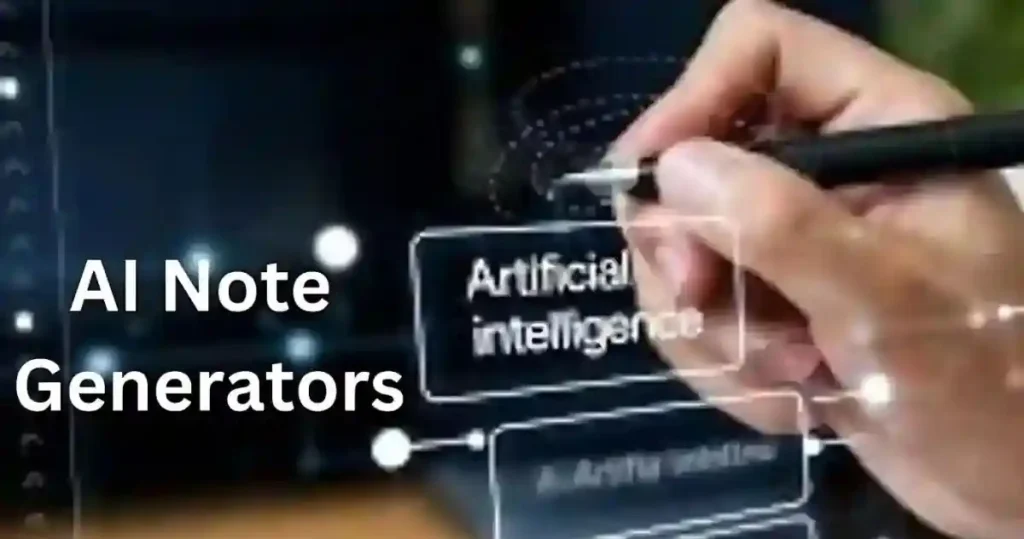Have you ever wondered how professionals keep up with detailed meeting notes effortlessly using AI Note Generators?
It’s all thanks to powerful tools like Otter.ai, Notion AI, and Mem, which take the hassle out of traditional note-taking.
Without tools like these, you risk missing critical points or spending hours transcribing.
That’s where AI Note Generators steps in, offering real-time transcription, automated summaries, and seamless integration.
Curious about how AI can transform your workflow?
See also: “Best AI Study Apps of 2024: Which One Is Worth It?“
Let’s dive into this guide and uncover the magic of AI Note Generators!
What is an AI Notes Generator?
Understanding AI Note Generators
So, what’s the deal with AI note generators?
Picture this: you’re in a meeting, and instead of frantically jotting things down.
Your AI tool transcribes the entire conversation, highlights key points, and organizes it into neat, searchable notes.
These tools leverage speech-to-text technology, natural language processing (NLP), and machine learning algorithms to make note-taking seamless.
Here’s the kicker—they’re not just glorified recorders.
They analyze context, summarize conversations, and even suggests action items based on what’s discussed.
Imagine having a virtual assistant that never misses a beat, no matter how fast the discussion gets.
The Benefits of Using AI Note Generators
Let me tell you, the time savings are unreal. AI tools can transcribe an hour-long meeting in minutes, giving you a clear summary without the fluff.
Here’s a quick breakdown of the benefits:
| Benefit | Description |
|---|---|
| Time-Saving | Automates the transcription process. |
| Improved Accuracy | Captures even the smallest details. |
| Enhanced Collaboration | Creates shared, organized notes for teams. |
For teams, shared AI-generated notes ensure everyone’s on the same page, boosting collaboration.
And for students? Well, condensing a 50-page textbook chapter into digestible summaries is nothing short of a miracle.
The Evolution of AI in Note-Taking
AI note-taking didn’t just pop out of nowhere. Back in the day, we relied on manual transcription or rudimentary recorders.
Then came apps like Evernote and OneNote, paving the way for smarter organization.
Fast forward to today, and we’ve got tools like Otter.ai and Notion AI that are pushing boundaries.
The leap from simple recorders to intelligent assistants is mind-blowing—and it’s only getting better.
Sources:
How to Use AI to Take Notes Effectively
Using Zoom AI Notetaker is like having a personal assistant in your meetings, and it’s super easy to use! Here’s how I do it step by step. I’m explaining it in a way that even an 8th grader can follow. Let’s go!
Step 1: Setting It Up
First, I had to make sure I was signed in to my Zoom account. If you don’t have one yet, you can create one for free, but this AI Notetaker is included in paid Zoom plans.
- I opened the Zoom app on my computer or logged in on their website.
- Then, I clicked on Settings (the little gear icon near my profile picture).
- Next, I looked for the option called AI Companion and turned it ON. It was simple, just one click!
Step 2: Starting a Meeting with the AI Notetaker When I needed to have a meeting, here’s what I did:
- I clicked on Start Meeting or joined one someone else was hosting.
- Once the meeting started, I saw a small icon for the AI Notetaker in the control bar at the bottom of the Zoom window. It looks like a diamond—hard to miss!
Step 3: Letting the AI Do Its Magic
During the meeting, I focused on the discussion while the AI Notetaker worked in the background.
- I clicked the AI icon and chose Summarize Meeting. It instantly showed me a summary of what we had discussed so far. No typing or jotting down notes for me!
- If I was confused or missed something, I could ask it questions like:
- “What are the main topics we talked about?”
- “Did anyone mention action items or tasks?”
The AI answered right there in the Zoom window. It felt like having a super-smart friend sitting with me.
Step 4: Checking the Notes After the Meeting
After the meeting ended, I got a complete summary without lifting a finger!
- I went to the Meetings tab in my Zoom account, clicked on the specific meeting, and there it was—a detailed summary with all the important points.
- If I needed to share the notes with my classmates or teacher, I clicked Share and sent them the notes.
Why It’s So Cool for Me
- I didn’t have to worry about forgetting anything important because the AI did all the remembering.
- It saved me tons of time. Instead of scrambling to write everything down, I could actually focus on what people were saying.
A Few Tips I Learned
- It’s best if the meeting has a clear agenda. The AI does a great job of organizing notes when the discussion is easy to follow.
- The AI won’t turn on by itself—you or the meeting host has to activate it.
Top Features of AI Note Generators
Real-Time Transcription and Summarization
Real-time transcription is where the magic begins. I once attended a webinar where the speaker was lightning-fast, and my AI tool didn’t miss a single word.
The best part? It summarized the session into a one-page document, highlighting actionable insights.
| Feature | Description |
|---|---|
| Speech-to-Text Accuracy | Converts speech to text in real time. |
| Summarization | Condenses lengthy discussions instantly. |
Automatic Organization of Notes
AI doesn’t just capture notes—it organizes them. Imagine having your meeting notes categorized by date, topic, or even speaker.
I once used this feature to prepare for a project, and finding relevant notes was a breeze.
Integration with tools like Google Calendar takes this up a notch (Google Calendar integration).
Multi-Platform Compatibility
Whether you’re on Zoom, Teams, or Google Meet, AI note generators work seamlessly.
They even let you export notes in formats like Word or PDF for easy sharing.
This multi-platform flexibility is a game-changer for teams juggling different tools.
Popular Tools for AI Note Generation
Best AI Tools for Meetings
If you’re looking for the best tools, here are my top picks:
- Otter.ai: Perfect for real-time transcription and summaries (Otter.ai review).
- Notion AI: Great for organizing and contextualizing notes (Notion features).
- Rev AI: Ideal for highly accurate transcription needs (Rev AI comparison).
AI Tools for Students
Students, take note! Quizlet AI and Grammarly are lifesavers for summarizing study materials.
I remember using Quizlet to prep for a major exam—it condensed a week’s worth of notes into manageable flashcards (Quizlet case study).
Free vs. Paid AI Tools
Free tools are great for basic features, but premium options often offer better accuracy and more advanced functionalities.
Otter.ai’s free version is solid, but upgrading unlocks collaborative features like shared notes (Otter pricing).
How to Enable AI Notes in Your Workflow
Using AI Notes in Zoom and Teams
Setting up AI notes in Zoom is straightforward—just enable live transcription in settings (Zoom setup guide).
Team users can activate similar features through integrations like Tactiq (Teams integration).
Troubleshooting AI Note Features
Sometimes, things don’t go as planned. If your transcription is messy, check your audio setup.
If the tool misinterprets jargon, customize your vocabulary settings.
Benefits of AI Note Generators for Different Use Cases
For Professionals: Boosting Productivity
AI notes save hours, letting you focus on decision-making instead of scribbling notes. Shared notes ensure everyone on the team stays informed.
For Students: Enhancing Study Efficiency
Condense complex topics into simple notes with AI tools, making exam prep a breeze.
For Teams: Improving Workflow
Centralized, searchable notes simplify collaboration, especially for remote teams.
Frequently Asked Questions (FAQs)
How AI Takes Notes for You?
Popular options include Otter.ai, Notion AI, and Tactiq.
Can AI Note-Taking Generators Be Trusted with Privacy?
Most tools offer encryption, but always review their privacy policies.
Sources:
Conclusion
Now that you’ve explored the wonders of AI note generators, it’s clear how transformative they can be.
From boosting productivity to enhancing study sessions, these tools simplify workflows and save time.
Whether you’re a professional, student, or team member, there’s an AI note generator tailored to your needs.
Remember to review privacy settings
and customize tools to maximize their benefits. AI note generators aren’t just tools—they’re productivity game-changers that can redefine how you manage information.
Ready to streamline your note-taking process and save valuable time? Try out one of the tools mentioned today and see the difference for yourself.
Check out our guide “AI for Physical Therapy Notes: Therapy Documentaries Era” for more detailed insights into AI-powered note-taking solutions.
Let’s level up your productivity together!