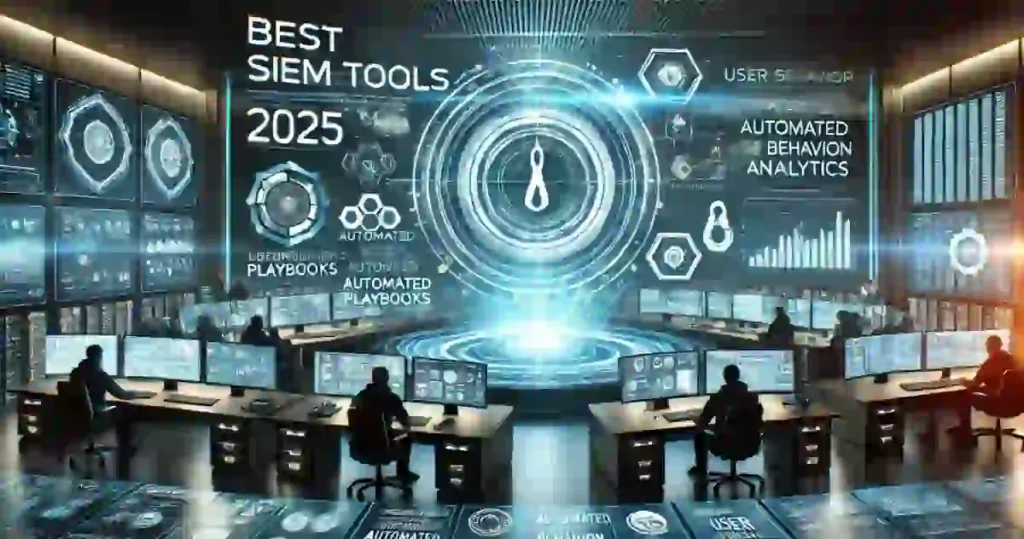Are the best SIEM tools a must-have for SOC analysts?
Not always, but they make the job much easier by helping to connect and analyze data. When all your logs are in one place,
SIEM tools let you spot issues faster and understand threats better.
As a SOC analyst, explaining data and spotting risks is key.
The right SIEM tool saves time and simplifies your work.
This guide highlights the best tools for 2025, with insights for SOC Managers, Security Analysts, IT Directors, CISOs, and more.
See also: Discover the Top 15 SIEM Tools List for Cybersecurity in 2025.
Let’s dive in!
Microsoft Sentinel: The Cloud-Native Powerhouse for the Best SIEM Tools

Microsoft Sentinel has emerged as one of the best SIEM tools for modern SOC teams, especially for organizations leveraging cloud infrastructure.
Initially, I doubted Microsoft’s cybersecurity ability—boy, was I wrong! Over time, Sentinel has proven itself as a powerful, cloud-native platform.
Key Features and Use Cases
Built-in Threat Intelligence: Sentinel integrates with Microsoft’s threat intelligence database, giving you insights directly from the cloud.
Automated Response Playbooks: Using Logic Apps, you can quickly automate responses, which feels like having an extra set of hands.
Kusto Query Language (KQL): This is Sentinel’s secret weapon for hunting down anomalies.
Cloud Scalability: No worries about managing servers—Sentinel scales up effortlessly.
Pricing and ROI
At $2.0–$2.5 per GB of data, Sentinel’s pricing can seem high. But once we switched to it, the reduction in false positives paid off.
Plus, the seamless Azure integration—chef’s kiss—makes it a no-brainer for companies already in the Microsoft ecosystem.
Implementation Considerations
If you’re already on Azure, deploying Sentinel is a breeze. Just ensure your logs are correctly configured to avoid missing critical data points.
Real User Experience
Our SOC team immediately noticed fewer false alarms when we started using Sentinel.
I’ll never forget when Sentinel’s machine learning flagged a rare threat we’d been missing.
Thanks to its User and Entity Behavior Analytics (UEBA), it’s saved us hours.
Splunk Enterprise Security: The Industry Veteran for the Best SIEM Tools

Splunk Enterprise Security is one of the best SIEM tools thanks to its unmatched ability to handle data search and visualization.
I remember the first time I used it—I was floored by how detailed the dashboards were, even though figuring out the search syntax felt like learning a new language.
Key Features and Use Cases
- Custom Correlation Rules: These let you create real-time alerts that perfectly fit your environment. Imagine knowing about a potential attack before it even becomes an issue!
- Extensive Integrations: Whether connecting with cloud services or third-party apps, Splunk makes it seamless.
- Advanced Visualizations: The dashboards are not just pretty but incredibly useful for tracking critical data.
- Performance: It can handle massive datasets without slowing down, a lifesaver for busy SOC teams.
Pricing and ROI
Splunk’s pricing is based on data volume, and yeah, it can get pricey if your logs are enormous.
However, its ability to adapt and provide top-notch support makes it worth every penny for large enterprises.
When we calculated ROI, the time saved on analysis and threat detection alone was impressive.
Implementation Considerations
Here’s a tip—don’t skimp on hardware planning. I once joined a team that underestimated Splunk’s indexing needs, and we spent weeks fixing bottlenecks.
A proper deployment plan is crucial to avoid those headaches.
Real User Experience
I’ll admit getting the hang of Splunk’s syntax wasn’t easy. But once I did, it completely transformed how I monitored and reported threats.
I felt like a data wizard when I built my first custom dashboard that spotted a hidden threat.
That’s the power of one of the best SIEM tools out there!
IBM QRadar: The Analytics Pioneer for the Best SIEM Tools

IBM QRadar is one of the best SIEM tools for its powerful analytics and correlation capabilities.
I still remember my first experience with QRadar—it felt like opening a treasure chest of insights into our network traffic.
While its interface might not be flashy, what’s under the hood is pure gold for threat detection.
Key Features and Use Cases
- XForce Threat Intelligence: Imagine having a global database of threats at your fingertips. This feature made identifying emerging cyber threats feel almost effortless.
- Network Flow Analysis: It’s like having a bird’s-eye view of every movement on your network. This tool has helped me pinpoint suspicious activities countless times.
- Asset Profiling and Compliance Reporting: Ensures you meet regulatory requirements without breaking a sweat. It’s a lifesaver for teams juggling compliance needs.
Pricing and ROI
QRadar’s pricing is flexible, with options like subscriptions or perpetual licenses.
It’s ideal for smaller teams that want to scale over time without burning a hole in their budgets.
From experience, the ROI has been clear regarding time saved and risks mitigated.
Implementation Considerations
Here’s a tip—get your offense chaining feature configured right from the start.
I learned the hard way when our team missed a critical attack pattern because this wasn’t set up. Pairing QRadar with vulnerability management tools has also amplified its effectiveness for us.
Real User Experience
I’ll never forget the first complex attack pattern QRadar helped us uncover.
It pieced together clues that other systems might’ve overlooked.
For anyone looking for one of the best SIEM tools, QRadar sets a high bar and is worth every effort in deployment.
Exabeam Fusion: The UEBA Specialist for the Best SIEM Tools

Exabeam is one of the best SIEM tools thanks to its focus on behavior-based detection.
I remember the first time we used Exabeam—it was like turning on a light in a dark room.
It spotted patterns in user behavior that traditional tools couldn’t see.
Key Features and Use Cases
- User Behavior Analytics: This feature analyzes user actions to detect anomalies. For example, it once flagged a user logging in from two countries simultaneously—something we would’ve missed otherwise.
- Automated Timelines: These timelines simplify investigations by showing how an incident unfolded. It’s like watching a game replay to figure out the winning moves.
- Prebuilt Playbooks: These playbooks guide you through responding to threats step-by-step. They’re a lifesaver when you’re in the middle of a crisis.
Pricing and ROI
Exabeam uses a user-based pricing model, a game-changer for organizations handling massive data volumes. It’s cost-effective and scales well with growing teams.
The ROI has been clear—we’ve saved hours on investigations and caught threats we might’ve otherwise overlooked.
Implementation Considerations
Make sure your team understands how to interpret behavior analytics.
I’ll be honest: shifting from data-focused to user-focused detection takes time.
But once you’re comfortable, it’s hard to imagine going back.
Real User Experience
Exabeam once helped us catch a compromised account before it caused serious damage.
Its smart timelines showed us the exact sequence of events, from the initial login to the suspicious data download.
For anyone looking for the best SIEM tools to improve incident response, Exabeam Fusion is a must-try.
Wazuh: The Open Source Alternative for the Best SIEM Tools

Wazuh is one of the best SIEM tools for organizations on a tight budget but still needing powerful monitoring and compliance capabilities.
I first discovered Wazuh when working on a small project with limited funds, and I was blown away by how much it could do without costing a dime in licensing fees.
Key Features and Use Cases
- Cost Efficiency: Wazuh has no licensing fees, making it a go-to option for budget-conscious teams. However, don’t forget to account for the time and skills needed for deployment.
- Endpoint Security: Its built-in capabilities give you excellent visibility into endpoint activity. I’ve personally used it to monitor over 200 endpoints seamlessly.
- Compliance Monitoring: Wazuh makes meeting regulatory requirements a breeze. Whether PCI DSS or GDPR, this tool has the templates and alerts you need.
Pricing and ROI
While Wazuh is free, the operational costs can sneak up on you.
Skilled personnel are crucial to setting it upright. From my experience, the ROI becomes clear once it’s fully configured—it’s saved us thousands by spotting compliance gaps early.
Implementation Considerations
Setting up Wazuh is not for the faint of heart.
I remember spending hours tweaking configurations because I underestimated the complexity.
If your team has a solid technical background, you’ll find it incredibly rewarding.
Real User Experience
Deploying Wazuh in smaller environments has been a game-changer for me.
I once used it for a small business that couldn’t afford a commercial SIEM, and it uncovered vulnerabilities they didn’t even know existed.
Sure, it required manual tuning, but its insights were worth every minute effort. For teams looking for the best SIEM tools on a budget, Wazuh is hard to beat.
LogRhythm NextGen SIEM: The Versatile Performer for the Best SIEM Tools

LogRhythm NextGen SIEM is one of the best SIEM tools for teams needing a balance of powerful analytics and easy-to-use features.
When I first used it, I was impressed by how quickly it detected anomalies in our network.
It’s an all-in-one platform that combines threat detection, incident response, and compliance.
Key Features and Use Cases
- Machine Learning-Powered Detection: LogRhythm’s AI-driven analytics make identifying threats effortless, even for smaller teams.
- Customizable Dashboards allow you to tailor the display to focus on what matters most for your organization.
- Integration Capabilities: Works seamlessly with other security tools to provide a unified view.
Pricing and ROI
LogRhythm is priced per user and data volume, so costs can vary depending on your needs. However, it’s scalable and offers small and large teams value.
The ROI becomes clear when you see how much time it saves in incident detection and response.
Implementation Considerations
Take time to understand the onboarding process—it’s detailed but incredibly helpful. Skipping this step could mean missing out on the platform’s full potential. Also, ensure your team is trained on using its customizable dashboards to make the most of the features.
Real User Experience
The first time I deployed LogRhythm, it flagged a potential insider threat within hours of setup. This quick detection saved time and helped establish trust in the system’s accuracy.
It’s a reliable option for anyone looking for one of the best SIEM tools.
ArcSight Enterprise Security Manager (ESM): The Scalability Champion for the Best SIEM Tools

ArcSight ESM stands out among the best SIEM tools for its scalability.
I worked on a project spanned multiple regions, and ArcSight handled the load like a pro.
It’s particularly suited for large enterprises with complex infrastructures.
Key Features and Use Cases
- Real-Time Data Correlation: Ensures you catch threats as they happen, making it ideal for global operations.
- Comprehensive Reporting: Helps you present clear and detailed insights to stakeholders.
- Massive Data Handling: Processes huge data streams without missing a beat.
Pricing and ROI
ArcSight’s pricing is flexible, but the costs can rise for high-volume environments.
For large-scale enterprises, the ROI is evident in the tool’s ability to prevent breaches by correlating events across multiple regions.
It’s particularly effective for organizations with complex infrastructures.
Implementation Considerations
Prepare for a steep learning curve. Training your team is essential to getting the most out of ArcSight. Additionally, allocates enough resources to handle its powerful processing capabilities.
Real User Experience
ArcSight helped us uncover a sophisticated phishing campaign that targeted multiple offices simultaneously.
Its real-time correlation capabilities pieced together the puzzle, saving us from what could have been a significant breach. For large teams, this SIEM tool is a solid choice.
SolarWinds Security Event Manager: The Small Business Star for the Best SIEM Tools

SolarWinds SEM is one of the best SIEM tools for small to medium businesses.
It’s straightforward to deploy and doesn’t require an army of experts.
The first time I used it, I was amazed at how quickly we got it up and running compared to other tools.
Key Features and Use Cases
- Lightweight Design: Perfect for smaller teams needing quick and efficient threat detection.
- Automated Threat Responses: Saves time by taking action as soon as suspicious activity is detected.
- User-Friendly Interface: This makes it easy for less experienced teams to navigate and use effectively.
Pricing and ROI
SolarWinds offers a cost-effective pricing model, making it accessible for teams on a budget.
The ROI is apparent when considering how much time is saved by its automated responses and easy setup.
It’s an excellent option for those starting their SIEM journey.
Implementation Considerations
Make use of the pre-built templates to speed up the deployment process.
While it’s beginner-friendly, having a basic understanding of security concepts will help you get the most out of it.
Regular updates ensure you’re always protected against the latest threats.
Real User Experience
SolarWinds SEM once helped us stop a ransomware attack in its tracks.
The automated responses kicked in before the malicious files spread, saving critical systems.
It’s a reliable and efficient choice among the best SIEM tools for small to medium-sized teams.
FAQs for the Best SIEM Tools
What are the Best SIEM Tools for Enterprises?
Due to their advanced analytics, scalability, and integration capabilities, the best SIEM tools for enterprises often include Microsoft Sentinel, Splunk, and IBM QRadar.
Each tool excels in different areas, so your choice will depend on your needs.
How Do the Best SIEM Tools Improve Security?
The best SIEM tools analyze logs and data from multiple sources to detect and respond to threats faster.
They use features like real-time monitoring, machine learning, and automated responses to make security operations efficient.
Are There Affordable SIEM Tools for Small Businesses?
Tools like SolarWinds SEM and Wazuh are budget-friendly options that still deliver strong monitoring and compliance capabilities.
These tools are ideal for small teams with limited resources.
Can SIEM Tools Help Meet Compliance Requirements?
Absolutely. Most of the best SIEM tools, such as LogRhythm and QRadar, have built-in compliance reporting features for standards like HIPAA, GDPR, and PCI DSS.
What Should I Consider When Choosing the Best SIEM Tool?
Look for features like scalability, integration with existing tools, ease of use, and ROI.
Testing tools through a proof of concept can help identify the best fit for your team.
Conclusion
The best SIEM tools help your SOC team detect threats, stay secure, and meet compliance needs.
With options like Microsoft Sentinel, Splunk, and Wazuh, there’s a tool for every team and budget.
Take the next step today! Try a proof of concept to see which tool fits your goals best.
Hands-on testing is key to success—don’t miss out!
A friend’s team improved their security overnight by choosing the right SIEM, cutting response times, and boosting confidence.
Check out our guide on “Conquer SOC Analyst Job Requirements: Top Skills and Tools” and start a career as a SOC analyst now!