Have you ever wondered how to make ai voice models with Hollywood-quality audio that sounds crystal clear and full of emotion?
Thanks to AI advancements, you don’t need a multimillion-dollar studio anymore.
The challenge? Many AI voice models still sound robotic and lifeless.
Without the right tools and techniques, your voiceovers can fall flat and miss the mark.
But here’s the good news—creating realistic, emotional AI voices is easier than you think.
In this guide, I’ll show you the step-by-step blueprint to create AI voiceovers that stand out.
See also: “Jessica Alba AI Voice Generator: Speak Like a Star.”
Let’s get started!
Understanding How to Make AI Voice Models and Their Role in Hollywood
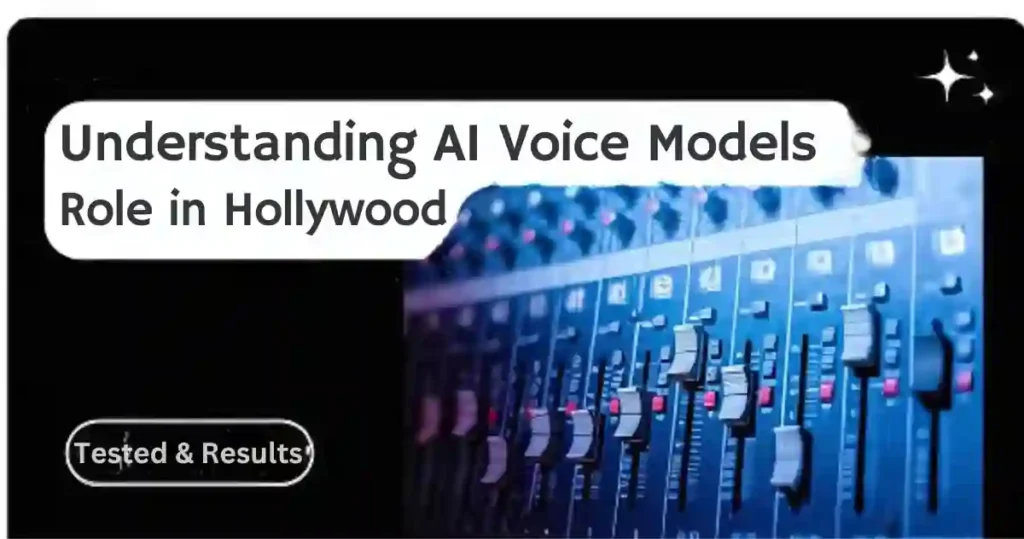
What are AI Voice Models?
So, what exactly are AI voice models?
Think of them as tools that mimic voices using machine learning.
They analyze tons of audio to replicate someone’s voice with insane accuracy.
You’ve probably used Text-to-Speech (TTS) tools before—yeah, those robotic voices.
But how to make AI voice models? It’s all about adding emotion, pauses, and realistic tones.
I remember testing my first basic TTS engine—it was brutal!
The voice had zero emotion and flow—total machine vibes.
Then I found AI tools that let me tweak tones and pacing, and man, that was a game-changer.
The end result? Lifelike AI voices that could fit into Hollywood movies.
These models analyze cool details like:
- Highs and lows in tone.
- Emotional inflections.
- Perfect pacing and natural pauses.
If you want to create voices that sound human, AI models are the way to go.
How to Make AI Voice Models and how it Work?
Let me simplify this—no rocket science here, promise!
AI voice models rely on two tech concepts:
- Deep Learning: They study voice samples to learn tone, rhythm, and pronunciation.
- Neural Networks: Think of them as brains that predict how speech sounds.
Here’s the deal: the cleaner your data, the better the voice model.
When I started, I used noisy recordings—the result? Trash.
Once I switched to high-quality audio, the difference was mind-blowing.
It’s like cooking—better ingredients = better food.
That’s the secret of how to make AI voice models with success.
How make AI Voice Models and it usage in Hollywood
Hollywood loves speed and quality.
And that’s why AI voice models are their new best friends.
Here’s how they use them:
- Dubbing movies into other languages without hiring new actors.
- Creating quick voiceovers for animations and ads—easy and cost-effective.
- Fixing lines in post-production when an actor isn’t available.
Take Top Gun: Maverick, for example.
Val Kilmer’s voice was recreated using AI because of health struggles.
Fans couldn’t believe how real it sounded.
The lesson? How to make an AI voice models can transform industries.
And guess what? You can do it too with the right tools.
Tools You Need to Made AI Voice
Tools You Need on How to Make AI Voice Models
Want to know what tools can help you nail this process?
Here are the best ones I’ve used—and trust me, I’ve tried a lot.
Each tool comes with detailed steps to make it easy to create your own AI voice model, even if you’re just starting out.
1. Descript
Why it’s great: Descript’s Overdub tool lets you clone voices in minutes.
Best feature: It offers multi-language support and intuitive audio editing.
How to Make AI Voice Models with Descript
- Register and Sign In:
- Go to Descript’s website and click on “Sign Up”.
- Register using your email or Google account, then log in to access the dashboard.
- Set Up Your Project:
- Click “New Project” from the main dashboard.
- Name your project and select Overdub.
- Record or Upload Your Voice:
- Record a clean, high-quality audio sample for about 30 minutes.
- Alternatively, upload clear, pre-recorded audio (WAV/MP3).
- Train the Overdub Model:
- Click “Train Voice,” and Descript will process your data within 24 hours.
- Test and Fine-Tune:
- Use the text editor to type sentences and generate speech.
- Adjust pacing, tone, and pronunciations for a natural voice.
- Export Your AI Voice:
- Save your voiceover in WAV or MP3.
Descript is a game-changer for beginners who need pro-quality AI voices quickly.
2. Murf.ai
Perfect for: Studio-quality AI voiceovers for ads, trailers, and films.
Why I dig it: Murf allows pitch, tone, and pacing adjustments like a pro.
How to Make AI Voice Models with Murf AI
- Sign Up for an Account:
- Visit Murf.ai and create an account.
- Create a New Project:
- Select “New Project” from the dashboard and name it.
- Choose a Voice:
- Pick from Murf’s library of 120+ pre-built voices or upload a sample.
- Enter and Edit Your Script:
- Type your text and adjust pitch, pacing, and emotion.
- Fine-Tune and Export:
- Preview and download your finished voiceover.
Murf.ai is perfect for creating studio-level voices without hiring expensive voice actors.
3. Resemble.ai
Why it rocks: Fully customizable voices tailored to your needs.
Best feature: Emotional tones like happy, sad, and angry.
How to Make AI Voice Models with Resemble AI
- Sign Up and Log In:
- Go to Resemble.ai and register.
- Set Up a Custom Project:
- Click Create Custom Voice and record or upload your samples.
- Train the Voice:
- Resemble processes your voice into an AI model.
- Add Emotional Tones:
- Choose emotions to give life to your AI voice.
- Generate and Export:
- Fine-tune and download the final output.
Resemble.ai is ideal for creating expressive and realistic AI voices.
4. ElevenLabs
Why it’s popular: Ultra-realistic voices with emotional depth.
Top perk: Adjust speech tones like happiness, sadness, or excitement.
How to Make AI Voice Models with ElevenLabs
- Create an Account:
- Visit ElevenLabs.io and sign up.
- Upload Voice Samples:
- Select Voice Lab and upload clear voice recordings.
- Train Your AI Model:
- ElevenLabs processes the data within a few hours.
- Fine-Tune Speech Settings:
- Use the emotional editor to add tones and adjust pacing.
- Generate and Export Audio:
- Type your script, preview the result, and download the file.
ElevenLabs delivers Hollywood-level voices perfect for any creative project.
5. Amazon Polly
Best for: Cost-effective voice generation for simple projects.
Cool feature: Supports custom lexicons for unique pronunciations.
How to Make AI Voice Models with Amazon Polly
- Create an AWS Account:
- Go to the Amazon Polly dashboard.
- Sign up for AWS and log in.
- Input Text and Choose Voice:
- Select a pre-built voice model from the dashboard.
- Input your script and tweak pitch, speed, and volume.
- Generate Speech:
- Click Synthesize Speech and preview the audio output.
- Download Your File:
- Save the voiceover in MP3 or other supported formats.
Amazon Polly is simple, affordable, and works great for basic voice projects.
6. Play.ht
Why it stands out: Offers ultra-realistic voices with custom controls.
Best feature: Supports multiple accents and languages.
How to Make AI Voice Models with Play AI
- Register and Sign In:
- Go to Play.ht and sign up.
- Choose a Voice:
- Browse Play.ht’s library and select a voice or upload custom recordings.
- Enter Your Script:
- Paste your text and tweak settings like pitch, tone, and speed.
- Generate and Export:
- Preview your audio and download the file in MP3/WAV.
Play.ht is great for multilingual projects and flexible customization.
7. Synthesys
Why it’s great: Designed for professionals needing high-quality voiceovers.
Top feature: AI-driven voice blending for unique, natural results.
How to Make AI Voice Models with with Synthesys
- Register for an Account:
- Go to Synthesys.io and create a profile.
- Set Up Your Voice Project:
- Select or upload a custom voice model.
- Input and Customize Your Script:
- Type your script and adjust pacing, tone, and emphasis.
- Generate and Export:
- Preview the AI-generated voice and export it.
Synthesys provides professional-level results perfect for films and ads.
8. Lovo.ai
Why it’s trending: Focuses on realistic AI voices for videos, games, and ads.
Best feature: Offers custom voice cloning and high-quality exports.
How to Make AI Voice Models with Lovo AI
- Sign Up for Lovo:
- Visit Lovo.ai and sign up.
- Upload Voice Samples:
- Add clean, high-quality recordings of your target voice.
- Train and Customize:
- Allow Lovo to process your data and generate the AI model.
- Fine-tune tone, pacing, and emotional output.
- Generate and Export:
- Create professional voiceovers and download them in various formats.
Lovo.ai is perfect for creatives looking to clone voices for interactive media.
Step-by-Step Guide on How to Make AI Voice Models
Creating AI voice models sounds tough, but I’ve got you covered.
Here’s how to make AI voice models step-by-step:
Step 1: How to Make AI Voice Models by Collecting High-Quality Voice Datasets
Good AI models need good data.
Record crystal-clear audio:
- Use a professional mic. Cheap mics are the enemy.
- Capture natural tones: sad, happy, excited—everything.
Prepare diverse audio:
- Include pauses, sighs, even laughs—trust me, it helps.
- Real conversations work better than boring scripts.
Clean it up:
- Use Audacity to remove background noise.
- Export in WAV format to keep sound quality sharp.
Step 2: How to Make AI Voice Models by Training the AI Voice Models
Once you’ve got your data, let’s train the model:
- Upload your audio into tools like Resemble or ElevenLabs.
- Start training—be patient; it’s not instant.
- Test the output and tweak it.
Step 3: How to Make AI Voice Models by Fine-Tuning the Output
Fine-tuning takes your AI from good to Hollywood-level.
Adjust pitch and pacing until it sounds human.
Compare it to real human speech and polish the flow.
Don’t skip this step! I once did, and my model sounded rough—never again.
Now, I never miss it—fine-tuning makes all the difference.
Frequently Asked Questions About How to Make AI Voice Models
How to make AI voice models that sounds real?
To make a realistic AI voice model, train it with high-quality, clear audio samples and fine-tune emotional settings like tone, pitch, and pacing.
What tools do I need to make AI voice models?
Popular tools include Descript, Murf.ai, ElevenLabs, Resemble.ai, and Amazon Polly.
How much audio data is required to train an AI voice model?
You need at least 30-60 minutes of clean, varied voice recordings for effective training.
Can AI voice models sound emotional?
Yes! Advanced tools like ElevenLabs allow you to replicate emotions like anger, sadness, happiness, and excitement.
How long does it take to train an AI voice model?
Depending on the tool and data size, it can take anywhere from a few hours to 24 hours.
Why do some AI voices sound robotic?
Robotic sounds usually result from poor-quality training data or lack of emotional fine-tuning.
How much does it cost to create AI voice covers?
The cost varies—tools like Amazon Polly are affordable, while premium tools like Resemble.ai and ElevenLabs may cost more.
Is it legal to use someone’s voice for AI?
It’s legal only if you have their consent. Using someone’s voice without permission can lead to legal issues.
Conclusion: How to Make AI Voice Models with Hollywood-Quality!
Now that you know how to make AI voice models with tools like Descript, Murf.ai, and ElevenLabs, you’re ready to level up your audio game.
With clean recordings, the right settings, and a little fine-tuning, you can achieve results that rival Hollywood studios.
So what are you waiting for?
Sign up for one of these tools and start creating your AI voice masterpiece today!
Check out: “MLP AI Voice Generator 2024: Pear Butter Ultimate Bliss.”
