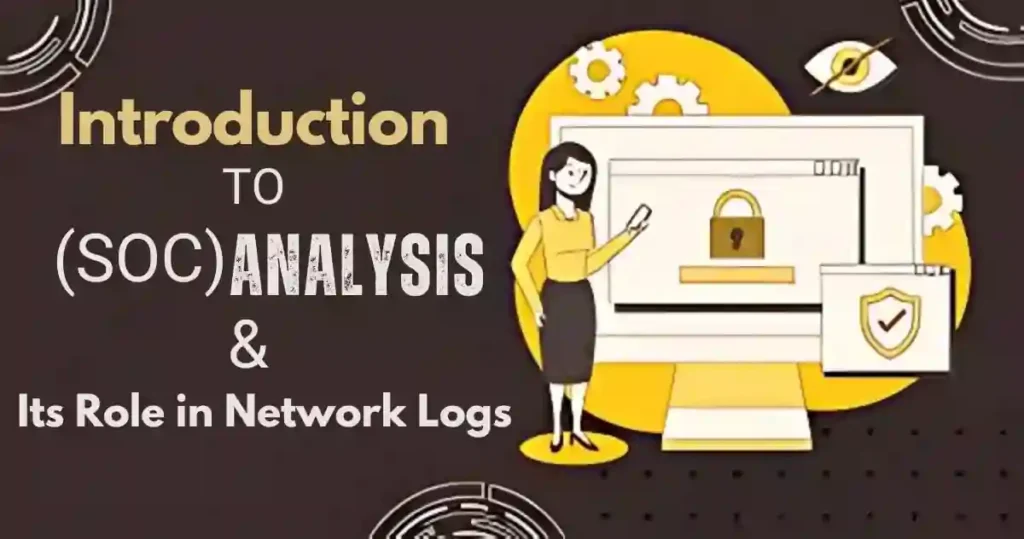Have you ever wondered how SOC analysis works to catch cyber threats before they spiral out of control?
It’s like having a digital security camera monitoring every inch of your network.
The secret sauce? Network log analysis.
Logs are the bread and butter for SOC teams. Without them, analysts might miss crucial attack signals, leaving systems exposed.
That’s why mastering log interpretation is a game-changer in detecting and stopping threats.
By the way, check out “SOC Fundamentals: Mastering Tools, Roles, and Practices ” for a deeper dive into the tools of the trade.
In this post, we’ll explore network logs, their importance to SOCs, and how you can analyze them like a seasoned pro.
Let’s dive in!
Introduction to NetFlow
NetFlow, developed by Cisco, is like having a traffic cop managing your network’s busiest intersections.
It keeps tabs on IP traffic, ensuring everything flows smoothly and securely—like a well-oiled machine.
Even though NetFlow is a Cisco original, it’s flexible enough to work with other protocols like SFlow, making it a handy tool for various network setups.
Key Uses of NetFlow
Internet Service Providers (ISPs) count on it to make sure billing stays fair and accurate—kind of like having a referee who never misses a call.
It’s a game-changer for designing networks and keeping an eye on traffic patterns.
SOC analysts use NetFlow to spot network anomalies, like big jumps in traffic or sneaky patterns that seem out of place.
How NetFlow Works
NetFlow organizes traffic into “flows” based on specific details like source and destination IPs, ports, protocol types, and interface data.
Picture each flow as a private chat between two devices, showing details like their IP addresses, ports, and how they communicate.
Tools like NetFlow Analyzer turn network logs into simple, easy-to-read reports, so you don’t feel like you’re staring at a confusing maze.
When I first tried it, it felt like trying to figure out a tricky riddle with half the clues missing.
Frustrating? Absolutely. But once I understood it, it felt like unlocking the secret to an unbeatable video game level.
Applications from NetFlow Data
It’s brilliant for catching unusual traffic and spotting potential data leaks before they turn into disasters.
You can keep track of who’s getting into the system’s network and make sure only the people with the right permission have access.
It even flags new devices trying to join the network—kind of like catching an uninvited guest in your network.
Key Benefits of NetFlow Data Analysis
| Feature | Benefit |
|---|---|
| Detect unusual traffic patterns | Identify potential data leaks before they escalate |
| Monitor network access | Ensure only authorized personnel can access the system |
| Flag unauthorized devices | Catch and block new, unapproved devices attempting to connect |
| Optimize network performance | Use insights to resolve issues before they disrupt business operations |
I’ll never forget the time NetFlow helped me find a strange IP address doing things it wasn’t supposed to. Looking into the data showed it was bad traffic. It felt like being a detective cracking a big case.
If you’re managing an organization’s network, some tools use NetFlow insights to keep everything running smoothly and securely. Imagine spotting issues before they cause problems—awesome, right??
Mastering this data isn’t just about looking smart in meetings. It’s a way to seriously up your skills and make sure networks, whether in an organization or businesses, stay secure and efficient.
Take it from someone who’s been there: learning this stuff is a journey, but the payoff is absolutely worth it. You’ll feel like a cybersecurity wizard in no time.
For more insights on NetFlow and its applications, visit Cisco NetFlow Basics.
VPN Technology and Its Role in SOC Analysis
Ever tried using a VPN to sneak past some pesky geo-restrictions? Yeah, me too. It’s like a digital superpower that lets you access stuff you otherwise couldn’t.
For businesses, though, a VPN is more than just a tool for streaming your favorite shows. It’s a lifeline that ensures employees can securely access sensitive systems from anywhere. SOC analysis (that’s Security Operations Center analysis for you) heavily relies on these VPN logs. Why? Because attackers love targeting public-facing services like VPNs. Trust me, I’ve seen it happen.
Sources of VPN Logs
Most VPN logs come from firewalls or dedicated VPN devices. Knowing where to look for them can save you a ton of time. I remember the first time I had to find VPN logs. Let me tell you, it wasn’t pretty. I spent hours combing through unrelated logs only to realize they were neatly tucked away in the firewall’s interface. Facepalm moment, right? But hey, lesson learned.
Understanding a Sample VPN Log
Here’s an example of what a VPN log might look like:
date=2022-05-21 time=14:06:38 devname="FG500" logdesc="SSL VPN tunnel up" remip=13.29.5.4 user="letsdefend-user" msg="SSL tunnel established"
At first, this might seem like a foreign language. But it’s all about picking out the key details. Take the “remip” field, for instance. It tells you the remote IP address—in this case, 13.29.5.4. Combine that with the user info and login status, and you’ve got a pretty good idea of who’s logging in and from where. It’s like solving a mini mystery. And believe me, the thrill of catching something suspicious never gets old.
Key Suspicious Activities in VPN Logs
Here’s what you should keep an eye out for:
- Failed login attempts. These could be signs of brute-force attacks.
- Logins from unexpected locations. Like that one time I caught a login attempt from a country we didn’t even operate in. Spoiler: it was a brute-force attempt.
- Connections outside of normal working hours. That’s often a big red flag.
Once, I spotted a series of failed logins followed by a successful one. My gut told me something was off, and sure enough, further investigation revealed an attacker had cracked weak credentials. That’s why SOC analysis thrives on vigilance and quick action.
So, if you’re digging into VPN logs for SOC analysis, don’t just glance at them—study them. The clues are there, and spotting them can make all the difference in protecting an organization.
And hey, if you ever feel stuck, don’t worry. We’ve all been there.mpt.
Proxy Log Analysis in SOC Analysis
Proxy logs are like the traffic monitors of your network. They monitor and document network activity logs to track who accessed what and when. Sometimes it feels like magic, but it’s really just good old SOC analysis at work.
Proxies act as access control tools. They enforce policies like blocking risky sites or shady categories. Once, I tried visiting a harmless meme site, only to get blocked—oops, turns out it was flagged under “social distractions.”
That moment? It was a mix of annoyance and “Ah, this system is strict!”
Understanding Proxy Logs
Here’s the deal: proxy logs aren’t just boring numbers. They provide detailed traffic flow data that tell stories—like who requested what URL, which IP made the call, and whether the attempt was allowed or denied. It’s like piecing together a digital whodunit.
I remember once seeing a Netflix request that got blocked because of a strict work policy. Part of me thought, “Who’s sneaking in streaming during office hours?” But mostly, I was proud the system was on its A-game.
Detecting Suspicious Activities with Proxy Logs
Now, here’s where the real action happens. If you spot repeated attempts to hit blocked URLs or sketchy domains, alarm bells should go off. Think of it like catching someone sneaking into a restricted area repeatedly—suspicious, right?
One time, I noticed a server repeatedly trying to connect to a dodgy proxy server endpoint. It felt like catching a sneaky thief. After digging deeper, bam! The server was infected. Talk about a satisfying win in the world of cybersecurity.
Differences Between Proxy Servers, Firewalls, and Other Network Devices
Proxy servers forward web requests and can block or hide specific activities.
Firewalls act as a security gate, allowing trusted traffic only. Routers direct data between networks to manage traffic.
Switches connect devices within the same network efficiently.
Proxies can keep identities private during web use. Firewalls help stop attacks by filtering bad traffic.
Routers and switches ensure smooth communication in the network. Together, these tools create a secure and organized system for all devices.
IDS/IPS Log Analysis
IDS (Intrusion Detection Systems) and IPS (Intrusion Prevention Systems) are like the digital watchdogs of your network.
They don’t just bark at anything suspicious—they dig deep into network packets to uncover malicious activity hiding in plain sight.
Why IDS/IPS Logs Matter
These logs are like a goldmine of alerts, pointing out threats ranging from vulnerability scans to botnet attacks.
I remember this one time when I caught a port scan simply by noticing repeated hits from the same IP address. It felt like solving a cyber mystery, and without those logs, the attacker might have slipped right past me.
Common Threats Detected by IDS/IPS
- Port scanning.
- Trojan attacks.
- Vulnerability exploits.
Reading these logs can feel like piecing together a crime scene. You’re connecting the dots to figure out who’s trying to break in.
Web Log Analysis
Web server logs are basically a website’s diary. Every click, every interaction—it’s all in there.
If you’re into SOC analysis, these logs are gold for spotting sneaky attacks like SQL injections or Cross-Site Scripting (XSS).
Understanding a Web Server Log
Here’s a quick example:
71.16.45.142 - - [12/Dec/2021:09:24:42 +0200] "GET /?id=SELECT+*+FROM+users HTTP/1.1" 200 486 "-" "curl/7.72.0"
Focus on stuff like the source IP, the request method, and how the server responds.
One time, I flagged a URL with “SELECT+FROM+users” buried in it. Guess what? It was a textbook SQL injection attempt. Nailed it!
Detecting Web Attacks Through Logs
Look for shady patterns—like someone poking around in sensitive directories over and over again.
Once, I spotted a suspicious IP scanning for vulnerabilities. It turned out to be a known attacker, and stopping them felt like a big win.
WAF Log Analysis
Web Application Firewalls (WAFs) are like the bouncers of the digital world. They’re not just there to block basic stuff—they dive into the nitty-gritty of application-level traffic.
Importance of WAF Logs
WAF logs are like a treasure chest for spotting nasty web traffic, like SQL injections and Cross-Site Scripting (XSS).
There was this one time when our WAF flagged an SQL injection attempt. As I dug through the logs, I noticed a repeated barrage of malicious requests targeting a vulnerable endpoint. Talk about persistence!
Key Information in WAF Logs
- Source IPs: Keep tabs on where those sketchy requests are coming from.
- Request Methods: Watch for odd behavior in GET, POST, or DELETE activities.
- Response Codes: Pay attention to blocked requests or unusual “200 OK” responses.
I still remember scaring out when I saw a “200 OK” for what looked like an attack. After some thorough digging, it turned out to be a false alarm caused by bad response handling.
Detecting Suspicious Activities in WAF Logs
Watch out for patterns like repetitive requests to sensitive areas or weird HTTP methods. They’re a dead giveaway for reconnaissance attempts.
One time, I traced a bunch of odd requests flagged by our WAF back to a botnet targeting an exposed API. The moment I blocked it, it felt like I had just saved the day. Again.
SOC analysis isn’t just about reading logs. It’s about seeing the bigger picture and staying one step ahead of the bad guys. And yes, sometimes it’s tough, but when you crack a tough case, there’s nothing quite like it.
DNS Log Analysis in SOC Analysis
DNS logs are like the internet’s phone book, revealing which domains were accessed.
Types of DNS Logs
- Server events: Record changes to DNS configurations.
- DNS queries: Track domain requests from systems.
I’ll never forget the time I spent hours tracking down a deleted DNS record, only to find it neatly listed under Event_ID 516.
Spotting Suspicious DNS Activity
Unusual patterns, like rapid queries to random subdomains, can signal attacks like DNS tunneling.
For example, I once traced a server’s queries to shady domains and uncovered a hidden data exfiltration attempt.
SOC Analyst FAQs
What Is the Difference Between an SOC Analyst and a Cybersecurity Engineer?
An SOC Analyst looks at alerts and data from computers to find and stop cyberattacks as they happen. They work in a Security Operations Center (SOC) to monitor security issues.
A Cybersecurity Engineer, however, builds and designs the systems that keep computers safe from attacks. They focus on creating strong security setups.
Is Being an SOC Analysis a Hard Job?
Being SOC Analysis can be tough but also exciting.
The job means you have to always watch for cyber threats, sometimes under a lot of pressure.
You also need to keep learning about new tools and tricks used by hackers. It’s a challenging role but leads to many great career opportunities in cybersecurity.
Do You Need To Know Coding To Be an SOC Analysis?
You don’t always need to know coding to start as an SOC Analyst, but it can help.
Knowing programming languages like Python can make it easier to analyze data, create scripts, and solve problems faster.
Advanced roles may require more coding skills.
What Is SOC in Networking?
In networking, SOC stands for Security Operations Center. This is a place where experts watch over computers and networks to make sure they are safe. It’s like a control room for keeping everything secure.
What Is SOC Analysis?
SOC Analysis is the process of looking at computer data to find problems, like potential attacks or weaknesses. SOC Analysts check alerts and investigate unusual activity to protect the network.
What Is the Role of the SOC?
The main role of the SOC is to keep an organization’s computer systems safe. It helps find and fix cyber threats, protects data, and ensures the network is running securely at all times.
Conclusion
Mastering SOC analysis is your key to unlocking cybersecurity success and achieving your goals.
By analyzing logs like NetFlow, firewalls, and DNS logs, you’ll uncover threats and protect your networks with confidence.
Take the first step today—start practicing with these strategies to empower yourself.
Each log tells a story, and every challenge you overcome builds your expertise.
When I began learning SOC analysis, it seemed tough, but practice turned it into a rewarding journey.
Now, I solve threats quickly and effectively.
Don’t miss out—check out our article on “Ultimate Guide to Achieving a Top SOC Analyst Salary in 2025” to sharpen your SOC analysis skills and stay ahead in cybersecurity!