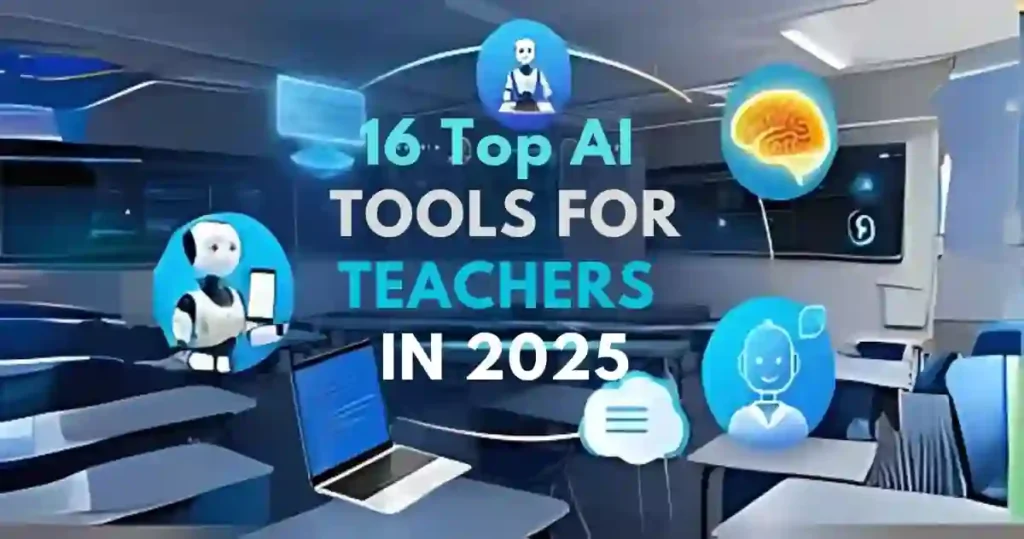Have you ever wondered how free AI tools for teachers are transforming classrooms?
These tools make teaching easier and more engaging by streamlining lesson planning, enhancing student participation, and simplifying administrative tasks.
Without free AI tools for teachers, educators might spend countless hours on repetitive tasks, missing valuable opportunities to connect with their students meaningfully.
That’s where these free AI-driven platforms come in, offering accessible solutions for diverse educational needs.
Check out our article, “Best AI Study Apps of 2024: Which One Is Worth It?” to see how these innovations can revolutionize your teaching.
This post explores free AI tools and their features to enhance your classroom experience.
Must-Have Free AI tools for teachers to Elevate Teaching
1. ChatGPT by OpenAI
Purpose: Content creation and lesson planning
ChatGPT is one of the most versatile free AI tools for teachers, making it a fantastic option for creating lesson plans, brainstorming creative ideas, and even designing quizzes.
It’s a game-changer for educators balancing multiple tasks daily.
How to Use: Simply type in your query, like “Create a lesson plan for high school biology,” and let the tool generate a detailed response.
If the result isn’t quite right, you can refine it by asking follow-up questions or providing more details about what you need.
Benefits:
- Saves countless hours of planning.
- Ignites creativity and adapts to various teaching levels.
- Handles subjects across disciplines flexibly.
Disadvantages
- Responses may occasionally lack accuracy or depth.
- Not specifically tailored for teachers, requiring some creativity in its use.
I remember the first time I tried using ChatGPT. It was a late evening, and I was scrambling to prepare a lesson on ecosystems for my middle school class.
Honestly, I had no idea where to start, and I felt stuck.
Then, I thought, ‘Why not give ChatGPT a shot?’ Within moments, it presented me with a well-organized plan packed with activities, prompts, and even a quick quiz!
Talk about a life-saver.
2. EdPuzzle
Purpose: Interactive video lessons
EdPuzzle is a fantastic example of how free AI tools for teachers can make lessons more interactive.
It allows you to transform plain videos into engaging learning tools by embedding quizzes and annotations.
Plus, it syncs beautifully with platforms like YouTube and Google Classroom for hassle-free integration.
How to Use: Okay, so here’s how I learned to use it—the hard way!
The first time, I picked a video but forgot to add questions.
My students watched the whole thing without any interaction, and I felt so silly.
Now, I always upload a video, pause at key moments, and add questions to ensure they’re paying attention.
You can also track how well they’re engaging, which is super handy when you’re trying to gauge comprehension.
Always preview the video and the quiz—trust me, it’ll save you awkward moments in class!
Benefits:
- Keeps students focused and actively engaged.
- Encourages critical thinking by making them answer as they go.
- Gives real-time insights into who’s struggling and who’s nailing it.
Disadvantages
- Advanced analytics and larger storage are restricted to the premium version.
- May take time to adapt for new users.
If you’ve never tried it, this tool is a game-changer for keeping your class interactive and on track.
And honestly, anything that makes learning more fun while keeping it structured deserves a thumbs-up, right?
3. Quizlet
Purpose: Flashcards and study sets
Quizlet is one of those free AI tools for teachers that I’d call a lifesaver, especially during exam season.
It helps teachers create and share flashcards, making studying more engaging for students whether they’re working solo or in groups.
I’ve even used it to gamify my lessons when I noticed my class zoning out one Monday morning—and guess what, they had fun!
How to Use: Here’s a tip: Start by creating a free account, then dive into designing custom study sets or browsing resources other educators have shared.
Once, I tried adding images and audio to a set on World War II battles, and—not gonna lie—it was a bit chaotic at first.
But after tweaking things and getting student feedback, it became their go-to tool for revision. Oh, and don’t forget to preview—trust me, it’ll save you from unintentional typos.
Benefits:
- Boosts memory retention using spaced repetition—this feature is like magic for helping information stick.
- Makes studying feel like less of a chore thanks to gamified learning elements.
- Gives students the flexibility to review materials anytime and anywhere, whether they’re at home or waiting for the bus.
Disadvantages:
- Limited offline functionality.
- Free users may encounter ads.
Seriously, if you haven’t tried Quizlet yet, you’re missing out on a tool that’s as fun as it is practical.
Plus, your students will thank you for making learning a little less boring!
4. Kahoot!
Purpose: Gamified quizzes
Kahoot! is one of my favorite free AI tools for teachers because it makes quizzes exciting, not boring.
It’s powered by AI algorithms that suggest quizzes tailored to your curriculum.
Whether you pick from their library or create your own, the experience is super interactive and fun for students.
How to Use: Here’s how I use it—and yeah, I’ve made my share of mistakes!
The first time I hosted a Kahoot! game, I forgot to explain how it worked to my students.
They spent more time figuring out the tech than answering questions.
Lesson learned! Now, I always introduce the quiz format before we start and do a quick practice round to get everyone comfortable.
You can host a live game in class or assign it as homework, and it’s easy to analyze performance through their feedback tools.
Benefits:
- Encourages all students to participate, even the quiet ones.
- Turns assessments into something enjoyable and stress-free.
- Encourages a little friendly competition, which keeps students motivated and on their toes.
Disadvantage:
Doesn’t offer long-answer questions.
- Can be distracting with the competition.
- Takes time to create quizzes.
Trust me, once you try Kahoot!, you’ll see how it transforms even the dullest topics into something students look forward to.
5. Canva for Education
Purpose: Visual content creation
Canva is hands down one of the best free AI tools for teachers when it comes to creating visually stunning and practical teaching materials.
With its AI-powered templates, you can whip up engaging presentations, colorful worksheets, and even classroom posters in minutes.
Honestly, I’ve used it for everything from student projects to sprucing up parent communication letters, and it’s been a lifesaver more times than I can count.
How to Use: Signing up is a breeze. Just use your teacher’s email, and you’ll get free access to all the premium goodies.
My first time using Canva was a bit of a mess, though. I got so excited about all the features that I spent an hour picking fonts—rookie mistake!
Now, I start with one of their pre-made templates and customize just the basics, like text and colors.
If you’re feeling adventurous, try adding animations or videos to your designs; they’re perfect for grabbing attention during lessons.
Benefits:
- Helps you create professional-looking teaching materials quickly and easily.
- Simplifies collaborative projects by allowing students to work on shared designs.
- Sparks creativity in both teachers and students, especially for art or project-based learning.
Trust me, once you start using Canva, you’ll wonder how you managed to get by with plain old Word docs and PowerPoint slides.
It’s like having a personal graphic designer in your pocket!
Disadvantages
- Limited advanced customization in the free version.
- Requires a stable internet connection for smooth use.
6. Grammarly
Purpose: Writing assistance
Grammarly is one of those free AI tools for teachers that makes you feel like you have an editor sitting right next to you.
It checks for grammar, punctuation, and clarity, ensuring your emails, reports, and assignments are error-free.
And let’s not forget the tone and style suggestions—because who doesn’t need a little help sounding professional sometimes?
How to Use: Here’s how I learned to use it effectively: Start by installing the browser extension or opening the online editor.
The first time I used Grammarly, I pasted my entire parent-teacher conference email in, and wow, it was an eye-opener!
I had way more commas than I needed, and the tone was way too casual for the occasion.
Now, I always double-check my work for grammar and tone before hitting send, and honestly, it’s saved me from a few embarrassing moments.
If you’re writing something long, like a report, break it into smaller sections and check each one—it’s less overwhelming that way.
Benefits:
- Improves communication quality by catching all those pesky errors you might miss.
- Saves editing time, which is a big deal when you’re juggling lesson plans and grading.
- Helps you model excellent writing for your students—and trust me, they’ll notice when you’re on point.
Disadvantages
- The free version doesn’t include advanced writing suggestions.
- Requires an internet connection to function.
Grammarly isn’t just about fixing mistakes; it’s about learning to write better over time. It’s like having a writing coach in your pocket, and as a teacher, that’s priceless.
7. Google Classroom with AI Integrations
Purpose: Classroom management
Google Classroom is one of the most efficient free AI tools for teachers that takes the hassle out of organizing and managing classrooms.
It streamlines assignment distribution, grading, and communication, while its AI features can even predict student performance and offer suggestions for improvement.
The integration with other Google Workspace tools like Docs and Drive is the icing on the cake, making it a one-stop solution for digital classrooms.
How to Use: Setting up a virtual classroom is straightforward, but let me tell you about my first try.
I assigned work without specifying deadlines, and chaos ensued—students were confused, and I spent hours clarifying instructions.
Now, I always double-check my settings and include clear deadlines for each task.
You can use AI-powered analytics to track progress and even take advantage of suggested responses to provide quick feedback.
Explore the “Classroom” tab thoroughly; it’s packed with features that can save you tons of time.
Benefits:
- Makes administrative tasks like grading and assignment distribution almost effortless.
- Provides tools to monitor student performance and progress in real-time.
- Encourages seamless collaboration through shared resources and group projects.
Disadvantage:
Hard for new users to understand.
- Concerns about student data privacy.
- Works best with Google products.
Honestly, Google Classroom has made my teaching so much more organized.
Once you get the hang of it, you’ll wonder how you ever managed without it!
8. Speechify
Purpose: Text-to-speech
Speechify is one of the most helpful free AI tools for teachers, especially when it comes to supporting students who learn better by listening.
It converts written text into natural-sounding audio, making it a game-changer for students with learning disabilities or those who just prefer auditory learning.
Plus, the fact that it supports multiple languages means it works for a wide range of classroom needs.
How to Use: The first time I used Speechify, I was trying to help a student who struggled with reading comprehension.
I uploaded a short story into the platform and, honestly, it was amazing how quickly it turned into clear audio.
The student’s eyes lit up! A tip I learned?
Play around with the speed and tone settings to match what works best for your students.
Sometimes, slowing down the audio or using a calmer tone can make all the difference.
Benefits:
- Caters to different learning preferences, whether visual or auditory.
- Makes education more accessible for all students, especially those with special needs.
- Provides flexibility, allowing students to listen and learn anytime, whether at home or during a bus ride.
Disadvantage:
Doesn’t support all languages.
- Voices may sound unnatural.
- Advanced features cost money.
I can’t recommend Speechify enough if you’re looking for ways to make your lessons more inclusive.
It’s simple to use, but the impact it has on student engagement is huge.
9. Duolingo for Educators
Purpose: Language learning
Duolingo is hands down one of the most effective free AI tools for teachers to make language learning accessible and fun.
Its AI adapts lessons to match each student’s pace and proficiency, so no one feels left behind.
The gamified experience, with rewards and streaks, keeps students hooked—and let’s face it, we all need a little extra motivation sometimes.
How to Use: Here’s how I got started with Duolingo for my classroom. I set up a classroom account and assigned exercises, but—rookie mistake—I forgot to explain how the app works.
A few students got stuck navigating, and I spent half the lesson troubleshooting.
Now, I always do a quick walkthrough of the features before assigning tasks.
The detailed analytics are a game-changer too; I use them to track progress and spot who needs extra help.
Encourage students to use the app at home to build streaks—it’s amazing how competitive they get!
Benefits:
- Offers personalized learning tailored to individual student needs.
- Tracks progress so you can see who’s thriving and who’s struggling.
- Makes language lessons more engaging with gamification and rewards.
Disadvantage:
No personalized feedback from teachers.
- Game-like features can be distracting.
- Not much content for advanced learners.
If you’re not using Duolingo yet, you’re seriously missing out.
It’s easy to set up, fun for students, and a great way to make foreign language learning a highlight of the school day.
10. Wakelet
Purpose: Content curation
Wakelet is one of those free AI tools for teachers that feels like a digital Swiss Army knife.
It lets you save, organize, and share all your teaching resources in one place while creating collections that are tailored for your lessons.
What’s cool is that it supports all kinds of multimedia content—text, videos, images, and even links—making it ridiculously versatile.
How to Use: The first time I tried Wakelet, I made the mistake of dumping too many resources into a single collection. It was a mess, and even I had trouble finding what I needed.
Lesson learned: keep your collections simple and focused on one topic or theme.
Create a free account, start with a few key resources, and organize them into collections. Sharing is a breeze too; just generate a custom link for your students.
Collaborate with fellow teachers to expand your library—it’s like having access to a treasure trove of ideas.
Benefits:
- Brings all your resources together in one easily accessible spot.
- Makes sharing materials across platforms fast and painless.
- Encourages teamwork among educators to create rich, curated collections.
Disadvantage:
Limited collaboration options.
- Hard to use for beginners.
- Customization is limited.
Wakelet is a lifesaver if you’re tired of juggling links, files, and random notes.
Trust me, it’ll simplify your teaching life and make your lessons feel more polished and professional.
11. Socrative
Purpose: Formative assessments
Socrative is one of the most practical free AI tools for teachers when it comes to real-time assessments.
It’s perfect for creating quizzes, polls, and even exit tickets to check how well your students understand the lesson.
I’ve found it especially useful during review sessions or right after introducing a new concept.
How to Use: The first time I used Socrative, I forgot to explain how to log in, and half the class sat there confused.
Now, I always give a quick walkthrough before starting.
Once you set up a quiz or poll, students can respond right from their devices, and you’ll see the results instantly.
Use the data to adjust your teaching strategy on the fly—it’s amazing how much insight you can gain in just a few minutes.
Benefits:
- Provides instant feedback that helps both teachers and students identify areas of improvement.
- Quickly spot learning gaps so you can address them immediately.
- Adapts to your teaching needs, whether you’re running a formal quiz or just gauging participation.
Disadvantage: Limited collaboration options.
- Hard to use for beginners.
- Customization is limited.
Socrative is a game-changer if you want to make your classroom more interactive and responsive.
It’s easy to set up, making your assessments less stressful and more effective for everyone involved.
12. Magic School
Purpose: Lesson Planning and Classroom Management
Magic School is a great free AI tool for teachers that helps them create lesson plans, assignments, and activities.
It makes lesson planning faster and easier by adjusting to different teaching styles and classroom needs.
How to Use:
Just enter the grade and subject, and Magic School will generate lessons for your students.
I remember when I first used it, I wasn’t sure where to start, but after some practice, I was able to create lessons in no time.
Benefits:
- Saves time by making lesson creation faster.
- Adjusts to different teaching styles.
- Helps track student progress.
Disadvantages:
- Takes some time to set up at first.The free version has fewer features.
Once you get the hang of it, Magic School will make lesson planning much easier!
13. iSpring Page
Purpose: Course and Learning Material Creation
iSpring Page is a tool that helps teachers create interactive courses, quizzes, and lessons.
It’s perfect for making online lessons for students who like to learn at their own pace.
How to Use:
It’s easy to use—just pick a template, add your questions and the quiz is ready.
The students loved how quickly they got feedback, and I was able to see their results right away.
Benefits:
- Quick and easy to create learning materials.
- Lots of templates for different subjects.
- Gives automatic feedback on quizzes.
Disadvantages:
- Limited features on the free plan.
- Needs an internet connection to work well.
iSpring Page is great if you want to make your lessons more interactive!
14. AIForTeachers.ai
Purpose: AI-Powered Classroom Assistant
AIForTeachers.ai helps teachers with grading, creating lesson plans, and tracking student progress.
It can save time by doing repetitive tasks and providing helpful insights into how students are doing.
How to Use:
Just sign up, and upload your materials, and the free AI tool for teachers will help with grading and feedback.
I was amazed the first time I used it, it graded my quizzes and even gave personalized advice to students.
Benefits:
- Saves time by automating grading and feedback.
- Tracks student progress and gives helpful insights.
- Helps create personalized learning plans.
Disadvantages:
- Takes time to fully set up.
- Some features are limited to the free version.
AIForTeachers.ai is great if you want to save time and get better insights into student progress!
15. Kangaroos AI
Purpose: Student Engagement and Assessment
Kangaroos AI helps make lessons more fun and interactive.
It tracks student performance in real time and offers tools to make learning more engaging.
How to Use:
I added quizzes during lessons to see how well students were understanding the material.
It made the lessons more fun, and I could easily see who needed extra help.
Benefits:
- Makes lessons more engaging with games.
- Tracks student performance right away.
- Encourages more participation.
Disadvantages:
- Might take a while to learn how to use it.
- Limited customization for lesson planning.
Kangaroos AI is a fun way to keep students engaged and track their progress!
16. Khan Academy’s AI Tutor
Purpose: Personalized Learning and Tutoring
Khan Academy’s AI Tutor is great for giving students personalized help with subjects like math.
It helps students learn at their own pace and provides hints when they need them.
How to Use:
It’s easy to set up.
Students use it to practice math problems, and the AI gives them personalized feedback when they need help.
Benefits:
- Helps students learn at their own pace.
- Works for many subjects, especially math and science.
- Provides extra help outside of class.
Disadvantages:
- Doesn’t cover all subjects.
- May not work for students who prefer traditional lessons.
Khan Academy’s AI Tutor is the perfect tool for helping students who need extra help or practice.
AI FAQs for Teachers: Simplified Answers for Better Classrooms
Which AI is best for teachers?
The best AI tool for teachers depends on what you need it for. Some AI tools are good at specific tasks, while others can handle many things. For example:
- If you want to create online courses or learning materials, iSpring Page is a great choice.
- If you need help planning lessons, try Copilot, which offers easy-to-use templates and ideas.
These tools help make teaching easier and more organized.
2. How can AI help teachers?
AI helps teachers in two big ways:
- Making learning fun for students: AI tools can create interactive lessons, quizzes, and games that keep students engaged.
- Saving teachers time: AI can grade assignments, organize lesson plans, and even suggest ways to improve classroom activities.
It’s like having a helpful assistant that works quickly and accurately.
3. What is the best AI tool for education?
Different AI tools are good for different tasks in education. Some examples are:
- Khanmigo by Khan Academy, acts as a personal tutor for students.
- Grammarly, which checks spelling and grammar for writing assignments.
- Notion and ChatGPT, which help teachers organize lessons and create study materials.
These tools make teaching and learning easier and more efficient.
4. What are AI learning tools?
AI learning tools use technology to improve education. They can:
- Personalize lessons to fit each student’s learning speed.
- Create tests and quizzes automatically.
- Provide fast feedback to students and teachers.
Some popular tools are Khanmigo, Cognii, and Gradescope, which make teaching and grading much faster and more effective.
5. What is the best AI tool for teachers for lesson plans?
The best tools for lesson planning are:
- iSpring Page, which helps teachers create professional online courses.
- Education Copilot, which suggests ready-made ideas for lessons and activities.
- Magic School, which helps design fun and creative classroom projects.
These tools save time and make lessons more engaging for students.
Final Thoughts
These free AI tools for teachers can revolutionize your teaching approach by simplifying lesson planning, engaging students, and easing administrative tasks.
They empower you to inspire your students and focus on what truly matters.
Start using these tools today to unlock your potential as an educator. Don’t miss out on making your classroom more effective and enjoyable.
A colleague of mine once hesitated to use Kahoot! but was amazed by how it boosted student interaction after trying it. Stories like this highlight the transformative power of these tools.
Explore these resources now and take the first step towards a smarter, more engaging classroom.
Check out our article on AI Chatbots in education.